How To Check Your 2014/2015 Utme/jamb Result With Your Phone
irect link to check jamb result (HAS BEEN BLOCKED BY JAMB)
:
http://www.jamb.org.ng/postregistrationefacility/VerifyResult.aspx?id=16
But was accessible as at thursday
You might experience network errors cause of huge traffic on jamb site, just randomly click check result till it appears.
Check with your jamb registration number.
Having issues, this may help.
Download UC browser here; http://www.ucweb.com/ and try it with the result checking link.
www.jamb.org.ng/unifiedtme3
you may also try this.
Download One-Browser, Here: http://www.one-browser.com/mobile
2. After installation, visit jamb website with the browser. www.jamb.org.ng/unifiedtme
3. Put in the pin, serial number and registration number and check result.
NB: You can turn off the images in the settings to browse faster.
You can now help others check theirs. Very sure it will work on nokia java phones.
Get other school updates here www.kofacts.blogspot.com
:
http://www.jamb.org.ng/postregistrationefacility/VerifyResult.aspx?id=16
But was accessible as at thursday
You might experience network errors cause of huge traffic on jamb site, just randomly click check result till it appears.
Check with your jamb registration number.
Having issues, this may help.
Download UC browser here; http://www.ucweb.com/ and try it with the result checking link.
www.jamb.org.ng/unifiedtme3
you may also try this.
Download One-Browser, Here: http://www.one-browser.com/mobile
2. After installation, visit jamb website with the browser. www.jamb.org.ng/unifiedtme
3. Put in the pin, serial number and registration number and check result.
NB: You can turn off the images in the settings to browse faster.
You can now help others check theirs. Very sure it will work on nokia java phones.
Get other school updates here www.kofacts.blogspot.com





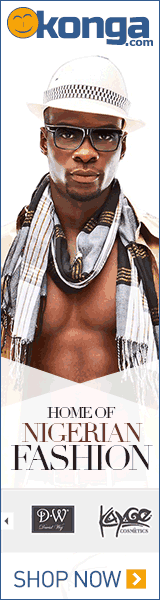








0 comments: